Tutorial : how to create map files from MFM map for Papago
Tutorial : how to install PAPAGO! M9 for Android built-in GPS phone
Friday, 30 November 2012
Friday, 30 November 2012
© 2012 - ~syazalina83~
update:
All PaPago X5 users are advised to upgrade to PAPAGO M9 since the last map update for X5 was in August 2011
Install >>Papago X5<< before proceed with this tutorial.
Screenshots are based on MFM-PPG-110301C (version 1/3/2011). The process of map installation is still the same for any MFM Papago X5 map. Please follow the same steps for updating your outdated map.
- Double click MFM-PPG-110823C.exe ( Download from here )
- Select setup language , click OK.
- Click Next.
- Accept the agreement and click Next.
- Recommended to use the default folder for MFM map. Click Next.
- Select the Papago version that you are using.
- Ready To Install MFM Map. Click Install.
- Installation in progress.
- Click Finish.
- From your pc, locate the following folder. C:/Navi/Maps/MFM-PPG-110823C. Copy all files inside the MFM-PPG-110823C folder.
Screenshot shows MFM-PPG-110301C folder. If u have latest map, u will have different folder name. - Paste those files to your phone @ into the NaviSEA\Maps\Country_Name\. You may create a new folder with the country name.. eg Malaysia
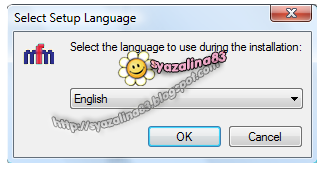
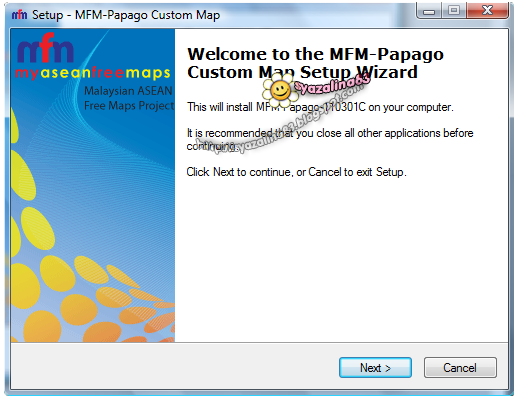
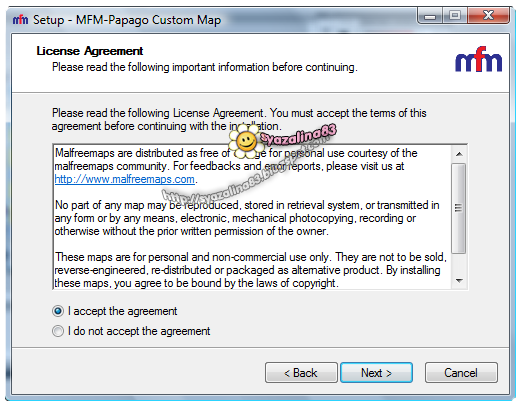
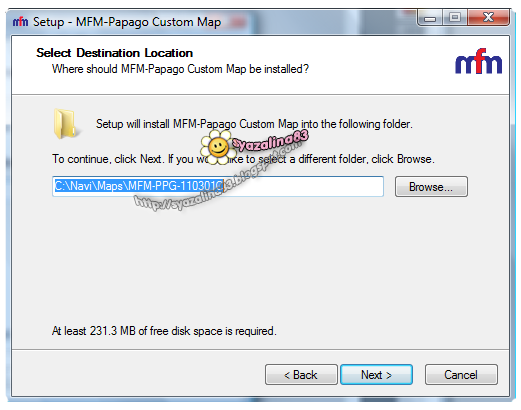
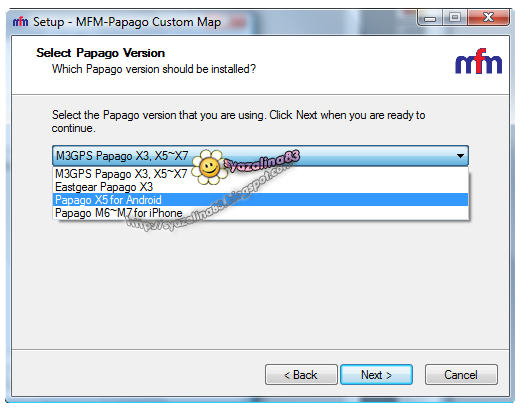
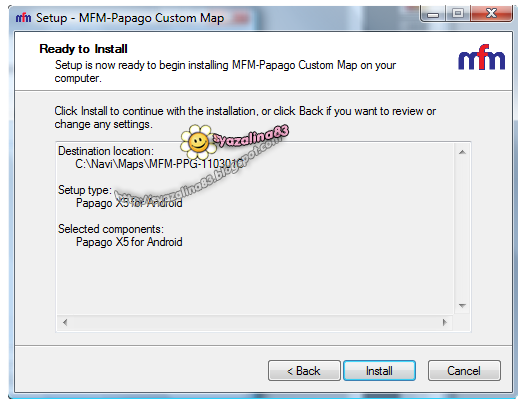
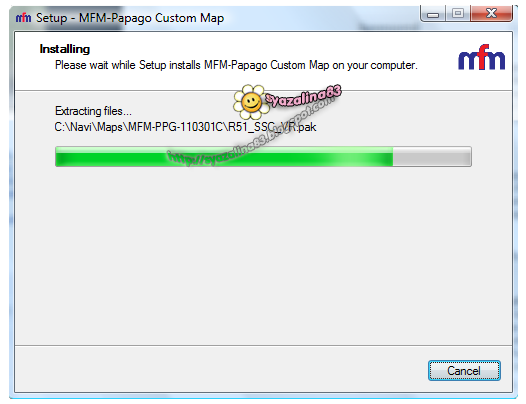
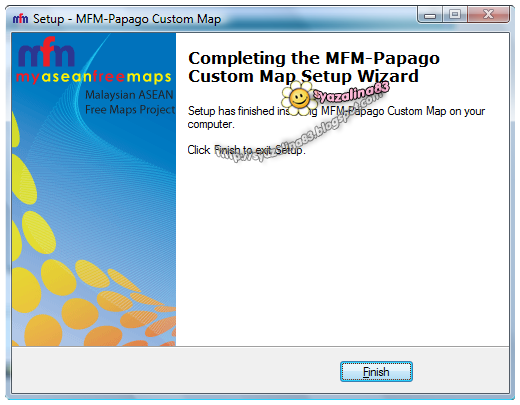
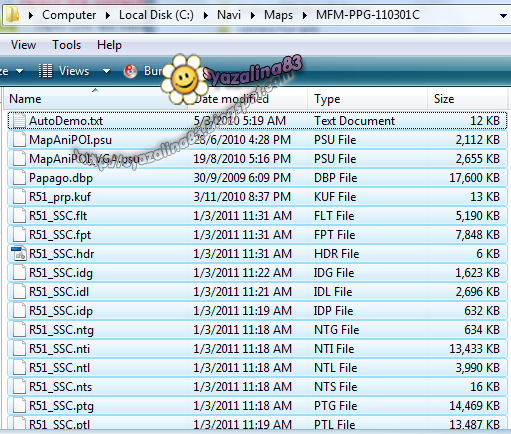
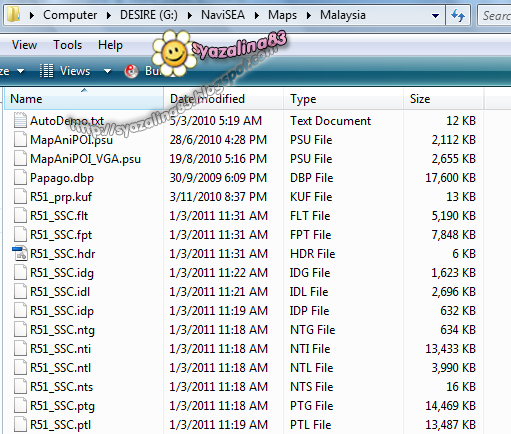

i cant copy files from MFM into NaviSEA\Maps\Country_Name\.
ReplyDeleteThe error is Cannot copy R51_SSC : The parameter is incorrect
Stucked at step 5 :(
Can u help me on this.
try to delete all files in the map folder n then recopy / paste all the files to that folder..
ReplyDeleteCopy all files inside the MFM-PPG-110823C folder into NaviSEA\Maps\Malaysia
ReplyDeletenape map dia tnjuk kt kl je.....skrg sy kt kuantan =.="
ReplyDeletesebab gps fon tak connected dgn satelit.. dah byk org komen psl ni.. tgk kat tutorial papago.. tq..
ReplyDeletegood job! -Hancook
ReplyDeletekenapa xleh nk start application ye...padahal semua step da buat..dia tulis can not open map
ReplyDeleteCuba check balik masa install map.. Step no 6 tu kena pilih Papago X5 for Android
ReplyDeletesy hadapi masalah same as comment #1.. anyone please help..
ReplyDeleteprolem: The error is Cannot copy R51_SSC : The parameter is incorrect
xda pn folder NaviSEA\Maps\Country_Name\?? nk paste dekat mana??
ReplyDeletebaca baik2 step no 11 dan tgk path dekat screenshot.. penat sy buat screenshot..
ReplyDeletedlm phone saya xda folder naviSEA,nk paste dekat mana?nk buat mcm mana??
ReplyDeletekat atas sekali sy dah tulis "Install Papago X5 before proceed with this tutorial."
ReplyDeletekalau dah install papago, sepatutnya folder tu ada dlm phone.. make sure to follow step by step.. http://syazalina83.blogspot.com/2011/03/tutorial-how-to-install-papago-x51-for.html
cik syazlina thanks untuk semua nih....
ReplyDeletetp saya dah follow semua step tp maps dia still not found.....dah 80% betol.....tak ada maps laen yang boleh saya download ker???
tak ada map lain.. mmg malfreemaps tu map provider utk malaysia yg terbaik (garmin n papago).. sy rasa ada salah dekat mana2 step.. pakai fon model ape? path kena betul.. seeloknya jgn install pd memory card.. cuba uninstall semua dan delete semua file papago dlm fon.. lps tu mula semula drp install papago.. copy folder yg betul dan pd directory yg betul..
ReplyDeleteitu je yg sy boleh tolong.. sy hanya share ape yg sy dah buat pd fon sy.. so, kalau tak dpt berfungsi pd fon awk, agaknya fon awk tak support papago x5.. boleh cuba gps yg lain.. sy hanya pernah cuba install n berjaya pd htc desiire, Samsung Galaxy S2 I9100 n Samsung Galaxy S2 I9100G.. tp rasanya byk lg model lain yg berfungsi dgn baik berdasarkan komen2 dan jumlah share di facebook yg melebihi 600.. apa2 pun, boleh google utk jalan penyelesaian yg lebih tepat utk mslh awk n sesuai dgn model fon awk.. n kalau mslh map, boleh cuba rujuk dgn map provider tu.. pegi ke forum n bincang di situ..http://www.malfreemaps.com ramai user yg boleh tolong, mungkin pernah hadapi mslh yg sama.. apa2 pun, terima kasih kerana sudi bertanya.. kalau malu bertanya, sesat jalan kan.. good luck ok..
NK Tanye nie macam mane nk off vibrate masa tengah buka papago x5
ReplyDeletesaya dah dapat..bagi yang tak dapat ikut arahan cikgu syazalina tu..saya tadi pun " cannot open map"..saya guna kaedah copy paste saja pun..untuk copy map..kena buka folder MFM-PPG-110823C..itu dulu seperti tunjuk kat rajah diatas..tekan copy semua tu dan paste kat folder NaviSEA\Maps\Country_Name\...
ReplyDeletearghh..tension!!~x( dkat 2 jam buat bende ni xjd2 lg.kuar unsupported 480X800 resolution. i pkai galaxy W. pls help~~~:((
ReplyDeletesamsung ace boleh ke ye?
ReplyDeletebaca baik2 step no 11 dan tgk path dekat screenshot.. penat sy buat screenshot.. ( sian dier)
ReplyDeletedah download.. tpi blum test lagi.. tnggu member nyer phone.. harap2 berjaya..
salam...saya da follow semua step yg dsyorkan, tetapi apabila saya buka papago, dye x mnunjukkan location yg tpat, sya da check semua setting maps lam ace saya, tetapi tetat xboleh, harap admin dapat bantuuuu;(
ReplyDeletethanks Syazalina..working fine on my Galaxy Y.. :D
ReplyDeletethanks berjaya untuk desire hd aku
ReplyDeletesy x leh copy navisea folder ke dlm directory samsung note. dia copy smpi 10% then stuck
ReplyDeletesalam,
ReplyDeletekenapa papago xsupport screen 640x1138 from s3
aku wat skali je trus jd..just follow the step..tq admin..muaahhh sket..hehe :-*
ReplyDeletealhamdulillah dah leh guna..tp mslhnya kuar kl ja...xkan putrajayapun xleh..dah testpun gps..ok ja..erm..
ReplyDeleteterima kasih semua yg sudi mencuba..
ReplyDeletelokasi tak tepat adalah berkaitan dgn
gps fon tu sendiri.. bkn masalah papago..
guna gps test utk lock connection dgn satellite..
kalau nak tau ok ke tak ok, bila guna gps test tu,
sepatutnya keluar graf berwarna warni..
selagi tak keluar graf berwarna warni tu
maksudnya tak ok, dan takkan dpt current location..
saya guna takde mslh, pegi melaka, kedah, dan
bukan hanya kl atau selangor je..
knape unsupported resolution:480x800??adessss
ReplyDeletethanks..leh pun guna kat xperia play setelah lama tggu nak mndownload..:D
ReplyDeleteTQ,.. dah update... :D
ReplyDeletemcm mana nak tukar kan screen sebb saya guna tablet pc.. mcm mana ek..
ReplyDeletethanks tuan rumah syazalina...berjaya menginstall...cume xtau camne nak ubah maps..asyik start dr kl aje..
ReplyDeletemap untuk papago x5 takde update sejak ogos 2011.. sila download papago m9 utk gantikan x5.. tq.. http://syazalina83.blogspot.com/2012/11/tutorial-how-to-install-papago-m9.html
ReplyDelete